CCDD Mapping
Prescribers can send drug information as part of a transaction sent through PrescribeIT®. There are two ways a prescriber can indicate the drug information:
-
Code Description - either a DIN, PIN or Canadian Clinical Drug Data (CCDD) set. This option allows the drug and mixture search to be more specific. For more information, see CCDD Codes below.
-
Text Description - freeform text description of the drug (trade name or generic name) that produces a more generic search result.
CCDD Codes
CCDD mapping is done based on the information provided in the First Data Bank (FDB). CCDD codes have three levels that allow a search for a product to be more general or specific, depending on the code provided by the prescriber.
Table 1. CCDD Code Levels
| Level | Description | Example |
|---|---|---|
|
Therapeutic Moiety |
Allows for a high-level drug search, similar to receiving a generic name only. | Metformin - all brands, strengths and forms display in the search results. |
| Non-Proprietary Therapeutic Product | Allows for strength identification in the drug search, similar to receiving a generic name, strength and form. | Metform 500mg - all brands display in the search results. |
| Manufactured Product | Allows for specific product search, similar to receiving a specific DIN or PIN. | DIN 2148765 - Mylan-Metformin 500mg is automatically selected. |
If the CCDD code is provided by the prescriber, the information is auto-populated in the following fields.
-
The Drug field of the Intake window.
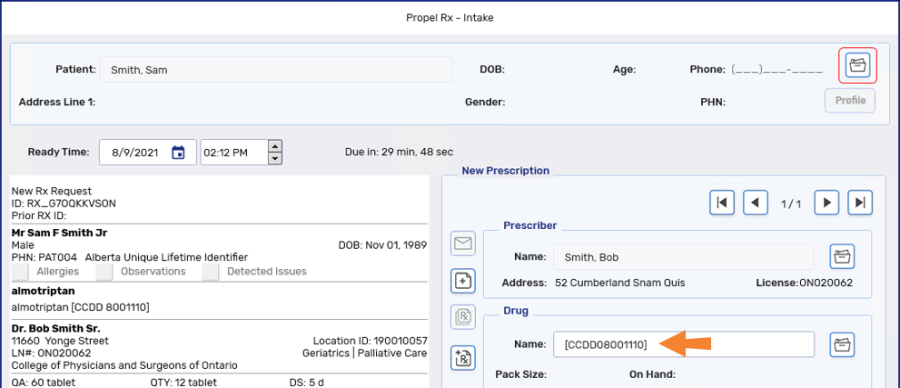
-
The CCDD column in the Drug and Mixture Search window.
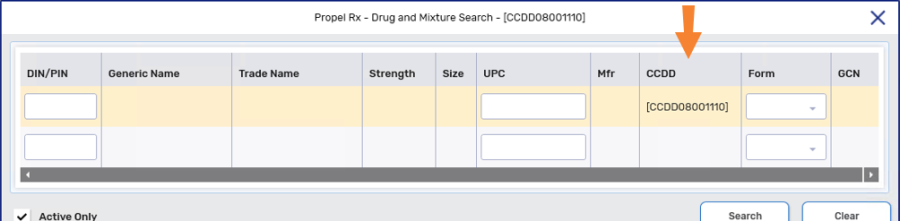
If the CCDD column isn't displayed on the screen, scroll to the right of the search criteria. It may be populated, but not shown on the screen.
If no records are found when performing a search, the CCDD code can be removed and a freeform search can be performed.
If no records are found using a DIN search, check if the CCDD is also populated. If both the CCDD and DIN/PIN are populated, no records will be found. Modify the criteria to search by DIN/PIN or CCDD, but not both.